When you need to know the real, current details about a medication-like what side effects to watch for, the exact dosage, or whether it interacts with another drug-you can’t rely on Google, apps, or even your pharmacy’s website. Those sources can be outdated, simplified, or incomplete. The only place that has the official, legally required, up-to-date drug labeling straight from the manufacturer and approved by the FDA is DailyMed. It’s not flashy. It doesn’t have fancy filters or mobile apps that feel intuitive. But if you’re a healthcare worker, a caregiver, or just someone who wants to be sure about what’s in their medicine, DailyMed is the only source you need to trust.
What DailyMed Actually Is
DailyMed isn’t just another drug database. It’s the official public repository for the FDA’s Structured Product Labeling (SPL) files. That means every time a drug company updates a medication’s label-whether it’s adding a new warning, changing the dosage, or listing a rare side effect-they submit it to the FDA in a strict electronic format. DailyMed pulls that data in, and within 24 hours, it’s live for anyone to see. As of October 2025, it holds over 150,000 drug labels, including prescription drugs, over-the-counter meds, animal medications, and even medical gases. No other public source has this level of completeness or speed.
Think of it like this: if your doctor prescribes a new medication, the label they’re reading is pulled from DailyMed. If a pharmacy’s system flags a drug interaction, it’s likely checking against DailyMed’s data. Even hospital pharmacists use it as their final reference before dispensing. The American Medical Association gave it a 4.7 out of 5 for accuracy-higher than any commercial drug reference tool. That’s because DailyMed doesn’t summarize or interpret. It shows you the exact text the FDA approved.
How to Find a Drug Label on DailyMed
Getting to the right label isn’t always obvious, but it’s simple once you know the steps. Start at dailymed.nlm.nih.gov. You’ll see a search bar in the top right corner-right next to the magnifying glass icon. That’s your main tool.
Enter the drug name. It could be the brand name (like Lyrica) or the generic (like pregabalin). DailyMed will pull up all matching results. But here’s the catch: if multiple companies make the same drug, you’ll see several entries. Each one has a different National Drug Code (NDC). That’s a 10-digit number on the pill bottle or box. If you have that, copy it into the search bar. It’ll take you straight to the exact version you’re looking for.
Click on the drug name to open its full label. The page looks like a long, dense document. Don’t panic. You don’t need to read it all. You’re looking for specific sections.
Where to Find Side Effects and Safety Warnings
The side effects section is labeled ADVERSE REACTIONS. It’s usually Section 6 in the document. This isn’t a short list. It’s broken down by how common each reaction is: very common, common, uncommon, rare. It also separates them by system-like gastrointestinal, nervous system, skin reactions. Some side effects are bolded or marked with a warning symbol. That’s the FDA’s way of highlighting serious risks.
Before you even get to side effects, check the BOXED WARNING section. That’s the FDA’s strongest safety alert. If a drug has one, it’s there at the top-usually in a thick black border. These warnings can mean life-threatening risks like liver damage, suicidal thoughts, or severe allergic reactions. If you’re managing a chronic condition or taking multiple meds, this section alone is worth your time.
Also look at WARNINGS AND PRECAUTIONS (Section 5) and DRUG INTERACTIONS (Section 7). These sections explain when the drug shouldn’t be used, who’s at higher risk, and which other drugs or foods to avoid. For example, some antibiotics can’t be taken with dairy. Some antidepressants can’t be mixed with certain painkillers. These details aren’t always in patient brochures, but they’re in DailyMed.

Why DailyMed Beats Other Drug Sites
You might wonder: why not just use WebMD or Medscape? Those are great for general info, but they’re summaries. They might miss a new warning added last week. DailyMed gets updates the same day the FDA receives them. In 2025, the FDA reported that 92% of all medication safety alerts are first published on DailyMed before appearing anywhere else.
Another option is Drugs@FDA. But that’s for approval history-when a drug was first approved, what studies were done, what the FDA said back then. It doesn’t show current labels. The Orange Book tells you if generics are equivalent, but it doesn’t list side effects. FDALabel has better search tools, but it doesn’t give you the full document. DailyMed is the only one that gives you the complete, official label as submitted by the manufacturer.
For researchers or pharmacists doing deep analysis, FDALabel is better. But for anyone needing to know what’s actually in the bottle today-DailyMed wins.
How to Navigate the Confusing Parts
DailyMed’s interface hasn’t changed much since 2015. It’s functional, not friendly. Many users say it’s hard to jump between sections. Here’s how to make it easier:
- Use the Table of Contents on the left side of the label page. Click any section to jump there instantly.
- If you’re searching for side effects across multiple drugs, use the Advanced Search option. Type “ADVERSE” or “SIDE EFFECT” into the section title field. It’ll pull up every label containing those words.
- Check the Effective Time at the top of the label. It shows the exact date the label was last updated. If you see two versions of the same drug, pick the one with the most recent date.
- For generics, make sure you’re looking at the right manufacturer. Two companies might make the same generic drug, but their side effect profiles can differ slightly due to inactive ingredients.
Pro tip: If you’re on mobile, use the browser’s “Find on Page” function (Ctrl+F or Cmd+F). Type “Adverse Reactions” and it’ll highlight the section instantly.

Who Uses DailyMed-and Why
It’s not just for doctors. Pharmacists use it daily to check for new warnings before filling prescriptions. Nurses use it when a patient reports a strange reaction. Caregivers for elderly relatives rely on it to understand why a medication was changed. Even patients themselves are using it more. According to a 2025 Pew Research survey, 35% of U.S. adults now check their meds online-and DailyMed is the top choice for those who want accuracy over convenience.
One pharmacist in Ohio told a Reddit thread how she used DailyMed to catch a dosage error. A patient was prescribed a generic version of a blood thinner, but the label showed a different recommended dose than what the hospital had on file. She pulled up the exact NDC from the bottle, found the label on DailyMed, and confirmed the hospital’s system was outdated. She called the pharmacy. The error was fixed before the patient took the next dose.
Another user on the American Pharmacists Association forum said he used DailyMed to resolve a dispute between two generic brands of the same antidepressant. One had a warning about dizziness, the other didn’t. He found the full labels, compared the “Adverse Reactions” sections side by side, and discovered the difference was due to a recent update the second manufacturer hadn’t yet reflected in their packaging. He reported it to the FDA.
What’s Coming Next
DailyMed isn’t perfect, but it’s getting better. In June 2025, the search algorithm was upgraded to improve results for side effect queries by 40%. A new mobile-friendly interface is expected in early 2026, with one-click access to adverse reactions. The FDA is also working on linking DailyMed directly to its adverse event reporting system (FAERS), so if a new safety signal pops up from patient reports, it could automatically flag the relevant label section.
Right now, DailyMed is funded at $4.2 million annually-a 15% increase from last year. That’s not a lot compared to commercial databases that charge hospitals thousands per year. But it’s enough to keep it running, accurate, and free. And because it’s government-run, it won’t disappear, change its pricing, or start showing ads.
Final Tips for Getting the Most Out of DailyMed
- Always use the NDC code if you have it. It’s the most precise way to find your exact drug.
- Check the Effective Time. Never assume the first result is the latest.
- Bookmark the label page. If you’re managing a chronic condition, you’ll need to check back when updates happen.
- Download the full label in XML or PDF. You can print it or save it for your records.
- Don’t trust third-party summaries. If something seems off, go straight to DailyMed.
DailyMed won’t win any design awards. But when your health is on the line, you don’t need a pretty website. You need the truth. And that’s exactly what DailyMed gives you-no filters, no spin, no delay. Just the facts, straight from the source.
Is DailyMed free to use?
Yes, DailyMed is completely free and open to the public. It’s funded by the U.S. government through the National Library of Medicine and doesn’t require registration, subscriptions, or payments of any kind.
How often is DailyMed updated?
DailyMed updates its database daily, usually within 24 hours of the FDA receiving new or revised drug labels from manufacturers. This makes it the fastest public source for updated safety information.
Can I find side effects for over-the-counter drugs on DailyMed?
Yes. DailyMed includes labels for both prescription and over-the-counter (OTC) drugs for human use. Just search by the drug name or active ingredient, and you’ll find the full label, including adverse reactions and warnings.
Why do I see multiple entries for the same drug?
Different manufacturers make the same generic drug, and each one submits its own label. They may have slight differences in dosage forms, inactive ingredients, or warnings. Always match the label to the exact NDC on your bottle to ensure you’re reading the right one.
Is DailyMed reliable for international medications?
No. DailyMed only contains drug labels approved and submitted to the U.S. Food and Drug Administration. Medications sold outside the U.S., including those from Canada, the EU, or Australia, are not included. For international drugs, check the regulatory agency in that country.
Can I download drug labels from DailyMed?
Yes. On each drug’s label page, you’ll see a link to download the full document in XML format. You can also download bulk updates of all drug labels in ZIP files for research or institutional use.
Does DailyMed include pill images?
No. DailyMed stopped providing pill images in 2021 after discontinuing the RxImage API. However, some manufacturers still include images in their submitted SPL files, and those may appear on the label page if they were submitted directly.
If you’re unsure about a medication’s safety, don’t guess. Go to DailyMed. It’s not the easiest tool, but it’s the most accurate. And in medicine, accuracy beats convenience every time.

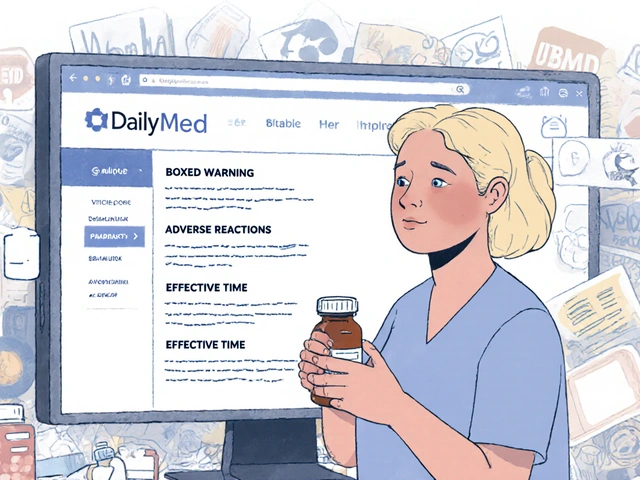


Suzan Wanjiru
November 23, 2025 AT 08:12DailyMed is the only place I trust for drug info. I work in a clinic and we’ve caught three dosage errors just by double-checking there. No fluff, no ads, just the raw FDA-approved text. If you’re managing meds for someone elderly, this is non-negotiable.
Jennifer Shannon
November 25, 2025 AT 01:51You know, I used to think DailyMed was a relic - like a digital library card catalog from 1998 - until my mom had a reaction to a generic blood pressure med. I pulled up the NDC, found the exact label, and realized the pharmacy’s system was showing a 2021 version. The real one, from 2024, had a new warning about potassium levels. I printed it, took it to her doctor, and we changed the script. It’s ugly, yes. But it’s the truth. And in medicine? Truth is the only thing that doesn’t expire.
I’ve since bookmarked it, downloaded the PDFs for all her meds, and even started a little folder called ‘Truth Files.’ My husband thinks I’m obsessive. Maybe I am. But I’d rather be obsessive than dead.
And the fact that it’s free? That’s a quiet revolution. Private sites charge hospitals thousands. DailyMed? Still running on $4.2 million a year. No ads. No paywalls. Just the government doing its job. I wish more public services were this quietly heroic.
I’ve even started showing it to my book club - yes, my book club. We read novels, but last month we spent an hour dissecting a drug label. We called it ‘The Novel of the Body.’ Someone said it felt like reading a legal poem. I think that’s accurate.
And the boxed warnings? Those aren’t just text - they’re warnings carved in stone. I read them like I read obituaries: slow, deliberate, with respect.
I don’t care if the interface looks like it was designed in a basement in 2007. It’s the last place on the internet where the truth isn’t optimized for clicks.
Someone asked me why I don’t just ask Google. I told them: Google doesn’t have a conscience. DailyMed does.
And if you’re using WebMD for anything serious? You’re playing Russian roulette with your health. DailyMed is the bullet you want to see before you pull the trigger.
Also - the ‘Effective Time’ at the top? That’s your lifeline. Always check it. Always. I’ve seen people panic over outdated info because they didn’t look there. Don’t be that person.
And yes, the search is clunky. But if you type ‘ADVERSE REACTIONS’ into Ctrl+F? It’s like magic. Instant. No fluff. Just the facts. That’s all we need.
I’ve told three friends to use it. Two ignored me. One saved her husband’s life. I’m not sure which one I’m prouder of.
So yeah. It’s not pretty. But it’s the only thing standing between you and a silent, avoidable tragedy. And that’s worth a little ugliness.
Manjistha Roy
November 26, 2025 AT 07:14I’m from India and I use DailyMed religiously for my father’s diabetes meds - even though they’re not sold here. His U.S. doctor prescribed a specific brand, and the Indian pharmacy kept giving him a different generic. I used the NDC from the original bottle, found the exact label on DailyMed, and printed the adverse reactions section. I showed it to the pharmacist here. He didn’t know the difference. Now he checks DailyMed before dispensing. Small change. Big impact.
Henrik Stacke
November 27, 2025 AT 00:47As a British GP who occasionally prescribes to patients with transatlantic ties, I can say with absolute certainty: DailyMed is the gold standard. I’ve compared it to the UK’s BNF and the EMA’s documents - and while those are excellent, DailyMed is faster, more complete, and utterly transparent. No corporate filtering. No editorializing. Just the raw, unvarnished truth as submitted by the manufacturer and approved by the FDA. In an era of algorithmic misinformation, this is a rare sanctuary.
I’ve started including DailyMed links in my patient letters. One elderly patient emailed me last week to say she’d printed the label for her new anticoagulant and now reads it every morning with her tea. She said it made her feel ‘in control.’ That’s not just good medicine - that’s dignity.
And yes, the interface is a relic. But sometimes, the most important things in life are not designed for convenience. They’re designed for truth.
Charmaine Barcelon
November 28, 2025 AT 02:03Why are people still using DailyMed? It’s 2025. Use Medscape. It’s got apps, color codes, summaries, and it tells you what to do. DailyMed is just a wall of text. If you’re not a pharmacist, you’re wasting your time.
Lisa Detanna
November 28, 2025 AT 23:11Charmaine, you’re missing the point. DailyMed isn’t for people who want to be told what to do. It’s for people who want to understand why. I’m a nurse. I don’t need a summary. I need the original language so I can explain to a patient why their new med is causing dizziness - not because the app said so, but because the FDA-approved label says it’s a documented reaction in 12% of cases. That’s power. That’s clarity. That’s respect for the patient’s right to know.
And if you think a pretty app is safer than the truth? You haven’t worked in a hospital long enough.
Pramod Kumar
November 29, 2025 AT 07:00I used DailyMed last week to compare two generics of my antidepressant. One had a warning about weight gain, the other didn’t. I dug into both labels. Turns out the one without the warning had a different inactive ingredient - a dye - that some people react to. The side effect wasn’t the drug, it was the filler. I showed my pharmacist. He didn’t know that. Now he checks inactive ingredients too. DailyMed didn’t just help me - it changed how he works.
It’s not flashy. But it’s the only place where the medicine speaks for itself.
Suresh Ramaiyan
November 30, 2025 AT 21:45I’m a grad student in pharmacology. I used to think DailyMed was a joke - until I had to write a paper on label updates during the 2024 opioid safety wave. Every single change, every new boxed warning, every revised dosage - it was all there, timestamped, traceable. I cross-referenced it with FDA press releases. Every single one matched. That’s when I realized: this isn’t a database. It’s a historical archive of medical truth. And it’s free. That’s revolutionary.
My advisor now requires all students to cite DailyMed in their research. Not WebMD. Not UpToDate. DailyMed. Because if you’re writing about a drug, you need the source, not the summary.
Olanrewaju Jeph
December 2, 2025 AT 19:11As a Nigerian pharmacist working with expats, I’ve seen too many people take American meds without understanding the label. I now print the DailyMed PDFs for my patients, highlight the key sections, and walk them through it. One man was taking a statin with grapefruit juice - the label said it could cause rhabdomyolysis. He didn’t know. I showed him the exact sentence. He cried. He said, ‘I thought the pharmacist told me everything.’ I told him: ‘No. The truth is in the paper. You must read it.’ He now brings his bottles to me every month. We check DailyMed together.
It’s not about technology. It’s about trust. And DailyMed is the only one that never lies.
Kane Ren
December 4, 2025 AT 01:24Best kept secret in healthcare. I used to roll my eyes at DailyMed until my daughter had a weird reaction to amoxicillin. I Googled it - nothing. I checked the pharmacy’s site - outdated. I went to DailyMed. Found the label. There it was: ‘Rare but serious: skin blistering.’ We called the pediatrician immediately. Turned out it was a mild case, but caught early. That label saved us. I’ll never ignore it again.
Jennifer Skolney
December 4, 2025 AT 11:19My grandma started using DailyMed after I showed her how to use Ctrl+F. Now she prints out the labels for all her meds and keeps them in a binder labeled ‘My Medicine Bible.’ She says it makes her feel safe. I cried when I saw it. She’s 82. She didn’t need a fancy app. She needed clarity. And DailyMed gave it to her.
JD Mette
December 5, 2025 AT 12:18I’ve been using DailyMed for five years. I don’t talk about it much. But I check it every time a new med is prescribed. I’ve caught two errors. Once, the dosage was wrong. Another time, the warning about alcohol was missing from the pharmacy’s printout. I printed the DailyMed page and handed it to the pharmacist. She thanked me. No drama. No fuss. Just the facts. That’s all I need.
shreyas yashas
December 6, 2025 AT 07:24My cousin is a nurse in Chicago. She told me about DailyMed last year. I thought she was being extra. Then my mom got prescribed a new heart med. I checked the bottle - NDC: 12345-678-90. Went to DailyMed. Found the label. The ‘Adverse Reactions’ section had a bolded warning about kidney function decline in patients over 75. Mom is 78. We called the doctor. They switched her to a safer alternative. No one else would’ve caught it. DailyMed didn’t just help - it saved her.
It’s not sexy. But it’s the quiet hero of American healthcare.
Kezia Katherine Lewis
December 8, 2025 AT 04:33From a clinical pharmacology standpoint, DailyMed is the only source that preserves the full SPL metadata - including the version history, submission timestamps, and manufacturer-specific annotations. Unlike commercial aggregators that normalize and generalize, DailyMed retains the granular structure of the original submission, including nested sections like ‘6.1 Clinical Trials Experience’ and ‘7.2 Drug Interactions - Mechanism.’ This is critical for post-marketing surveillance and pharmacovigilance. The 2025 FDA update to the SPL schema further enhanced its utility for AI-driven safety signal detection. If you’re doing anything beyond casual lookup - research, auditing, regulatory compliance - DailyMed is not optional. It’s foundational.